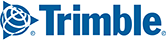PC*MILER Routing
How to use PC*MILER to route your vehicles.
When PC*MILER generates any type of warning regarding a routing issue, a message with a red background will appear at the impacted segment of the route. Gen...
Wed, 17 Jan, 2018 at 12:13 PM
Routes generated in PC*MILER can be saved for later retrieval, either before or after they are generated. To Save a Route 1. Select the Routes tab &...
Tue, 23 Jan, 2018 at 8:06 PM
U.S. state border crossings can be entered as stops on a route using the PC*MILER border crossing naming convention. Border crossings have the following syn...
Mon, 15 Jan, 2018 at 3:57 PM
PC*MILER Road Classifications
Interstate Highways
The primary function of these roads is to move high volumes of vehicular traffic over medium to...
Fri, 12 Jan, 2018 at 1:50 PM
To enter a city or town using the city/state format: 1. Select Postal Code in the stop type drop-down. 2. Type the city name and two-letter stat...
Mon, 20 Aug, 2018 at 2:23 PM
To enter a postal code: 1. Select Postal Code in the stop type drop-down. 2, Enter a valid postal code in the City field. Entering any valid...
Mon, 15 Jan, 2018 at 2:55 PM
PC*MILER allows you to add highway junctions between major road types in the United States, Canada, and Mexico as stops. (Note, however, there are some high...
Mon, 15 Jan, 2018 at 4:15 PM
Six-digit Canadian postal codes can be entered as stops. The codes are always alphanumeric in the format “ANA NAN” where “A” represents an alphabetic charac...
Wed, 11 Jul, 2018 at 1:25 PM
A Standard Point Location Code (SPLC) can be entered as a stop for any location in North America that has a SPLC assigned to it. SPLCs may be six or nine di...
Mon, 15 Jan, 2018 at 5:52 PM
Stops can be entered directly from the PC*MILER map window by pointing and clicking with the mouse. To pick a stop: 1. Select the Routes tab > Stop...
Thu, 21 Jun, 2018 at 8:21 PM