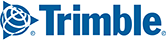Microsoft® Windows® 10 Upgrade Recommended
If you are on an older version of the Windows operating system, it is strongly recommended that, if possible, you upgrade to Windows 10 for the desktop or Windows 2016 Server. For users who do not regularly install the available Windows updates, upgrading to Windows 10 may save many hours or even days of installing back-logged Windows updates to allow the current version of Microsoft® .NET Framework 4.7.1 to install properly. When .NET 4.7.1 is not installed properly, PC*MILER won’t open. For more on the .NET installation, please see the last note below.
Who Should Run PC*MILER in Administrator Mode?
If you’re on an operating system that is stricter about permissions, such as Windows Server, please consider running PC*MILER in Administrator Mode to avoid possible problems when using the application. Also, users of Microsoft® Windows® 7, 8.1, 10; Windows Server 2016 and Windows Server 2012 should refer to the note below.
Microsoft Windows 7, 8.1, 10 and Windows Server 2008 R2, 2012 and 2016 Users
Your license may need to be installed and activated using an Administrator Account. Once installed, you do not have to Run as Administrator provided you install to the recommended default directory or to another directory that doesn’t require users to Run as Administrator. Additionally, the administrator should grant write permissions to the PC*MILER default directory since some of the newer operating systems require an administrator to grant these write permissions.
Microsoft Windows 8.1 and Above
It is strongly recommended that you avoid installing to the Program Files or Program Files (x86) folder. If you need to do so, you’ll have to Run as Administrator when you open PC*MILER.
Microsoft Windows 8 and Server 2008 Users
As of Version 32, PC*MILER is no longer supported on Windows 8 or Windows Server 2008. Window Server 2008 R2 (64-bit) is supported.
Microsoft Windows 7 Users
You must install the Microsoft Convenience Rollup update.
COM DLL’s on a 64-Bit Computer
If you install PC*MILER|Connect on a 64-bit computer, ALK’s 64-Bit COM objects will be automatically registered. For 32-Bit calling applications you can switch to our 32-Bit COM objects by running the UseCom32.bat file found in the PCMILERXX/Connect/com folders.
PC*MILER Interfaces
For those who interface any PC*MILER component to a transportation management, logistics management or other third party software system, please contact the vendor directly to make sure that the interface to this new version of PC*MILER is updated and complete before you install.
Access to Updates and Patches
Check the PC*MILER Updater frequently for posted updates and patches applicable to your license type and components. In PC*MILER, go the Help tab > Check for Updates.
Automatic Installation of Microsoft® .NET Framework 4.7.1
PC*MILER 32 installation will automatically install Microsoft .NET Framework 4.7.1 if it is not already installed. This upgrade resolves some feature display issues that occurred previously in PC*MILER for users of Windows 8.1, 10 and Server 2012 operating systems. Note that if PC*MILER is being installed from a network, the .NET installation may fail on some machines due to attributes of the installation that ALK cannot control. If this occurs, you can copy the PC*MILER installation to the local machine and install from there.
If the .NET Framework installation described above is performed, you must reboot when prompted to! PC*MILER won’t open properly without a reboot first. To ensure correct .NET functionality, ALK strongly encourages users to apply all available Windows Updates. Without the most recent updates, PC*MILER could fail to launch.