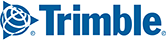Default Region
North America is the only available region with the base version of PC*MILER.
If PC*MILER|Worldwide or DTOD data is installed and selected under the Map menu > Change Data Set, other regions can be selected. Click the down arrow and select a region from the drop-down. Available worldwide regions are: Africa, Asia, Europe, Middle East, Oceania and South America. The active region is displayed at the top of each new route window.
Data Installation and Upload Data Reminder
After the main software is installed, if a user is licensed for a particular data add-on (e.g. Energy, Worldwide Highway or a Worldwide Streets Region), that data set must also be downloaded and installed. If the Show Reminder on Startup box is checked and the data has not been installed, a pop-up reminder to install the data is displayed on startup. This pop-up also checks whether you want to upload custom data saved in PC*MILER 31 directly into ALK Content Tools.