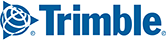Road speeds affect time and cost estimates in route calculations. PC*MILER time estimates for a route are computed by summing up the estimated time traveled on each road segment, plus stop-off time for each stop along the route if stop durations are set in the HOS Manager.
Each PC*MILER road class has two average road speed parameters assigned to it, one for Rural and one for Urban. To enter your own custom road speeds, first select a jurisdiction (state, province or country) from the pick list, and then enter your new speeds for each road class. Road speed values cannot be less than 3 mph or 5 km/h.
To apply your edits for one jurisdiction to all jurisdictions, click Update All Road Speeds. Click Apply to apply your edits to the currently open route, or Save to save them for future use. To restore all road speeds to the PC*MILER default settings, click Reset All To Default.
Vehicle Type
Truck is the default vehicle type. Choose Automobile to view or change the road speeds used in van/automobile route calculations.
When PC*MILER|Traffic data is used for a route, it will override these road speeds. Also note that setting a governor (maximum) speed in the Route Options dialog or current route profile will override any speeds set here that are above the governor speed.