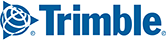When using a route profile, the profile must be selected for a route before all other options. A route profile overrides any other option set for the route, including an ETA/ETD. There are two ways to select a route profile for a route:
1. Select a profile from the drop-down in the route window. Menu options will include the Default profile and all profiles that are designated as favorites in the Manage Profiles dialog.

2. Select the Routes tab > New From Profile and choose a profile. A new route window will open with that profile selected.