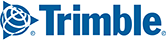PC*MILER for the AS/400
After you enter stops on the main screen and initiate a state mileage request (SM) by pressing <F10>, the basic mileage screen will appear. Pressing &...
Mon, 25 Jun, 2018 at 4:02 PM
After entering stops on the main screen and pressing <F10> to initiate a Detailed Driving Directions (HS) request, press <F8> in the mileage rep...
Mon, 25 Jun, 2018 at 4:11 PM
The File Menu Use the File menu to open, close, save and duplicate routes; print graphics and reports; and exit the PC*MILER program.
Delete AS/400 I...
Thu, 15 Feb, 2018 at 1:09 PM
Innovative Software Question: PC*MILER works correctly when using the PCMILER command on the AS/400, but my Innovative software does not work. Answer: ...
Thu, 15 Feb, 2018 at 1:09 PM
1. Install Client Access Express on your mileage server PC by running the setup.exe that is in the Express folder on your Client Access Express CD. 2. Go ...
Thu, 8 Feb, 2018 at 5:49 PM
The Sleep Feature has been added to correct an issue in which the PC Distance Server (SRV32.exe) does not reliably reconnect to the AS/400 after an IPL or p...
Thu, 15 Feb, 2018 at 12:56 PM
The pcmserve.ini file resides on the mileage PC in the c:\windows or the c:\winnt folder. Values specified in pcmserve.ini will be used unless they are othe...
Tue, 30 Jan, 2018 at 7:16 PM
To create a log file of all mileage server input and outputs, click on the mileage server’s File menu>AS400 Control and choose Log to file. The file ...
Thu, 14 Jun, 2018 at 8:08 PM
These instructions are intended for use if you are required to run a Tolls build and a Non-Tolls build of the PC*MILER AS/400 Interface (Srv32.exe, also for...
Thu, 14 Jun, 2018 at 7:50 PM