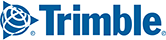PC*MILER|Rail 22 Map Data Updates
| Product | PC*MILER|Rail |
| Map Data Update | PC*MILER|Rail 22.1 |
| Release Details |
|
| Release Notes | CLICK HERE |
| Download | CLICK TO DOWNLOAD |
| Product | PC*MILER|Rail |
| Map Data Update | PC*MILER|Rail 22.2 |
| Release Details |
|
| Release Notes | CLICK HERE |
| Download | CLICK TO DOWNLOAD |
| Product | PC*MILER|Rail |
| Map Data Update | PC*MILER|Rail 22.3 |
| Release Details |
|
| Release Notes | CLICK HERE |
| Download | CLICK TO DOWNLOAD |
IMPORTANT NOTE:
Installing this map data updates won't overwrite the existing map data released with the initial launch and shipment of PC*MILER|Rail 22, referred to as the "22.0_Base" data set. Instead, the update data sets - referred to as the is installed separately and activated by default in the Map > Change Data Set menu. You may want to keep the base set active or stay up-to-date by using the latest data set. After installing the update, please go to the Map > Change Data Set menu to confirm that the desired map data set is selected.
PC*MILER|Rail 22 Software Patch
- PC*MILER|Rail 22.1 Software Patch
- Download: CLICK TO DOWNLOAD
- Download: CLICK TO DOWNLOAD
Installation Instructions: To download the updates, from within PC*MILER|Rail go to Help > Check for Updates then follow the instructions on the screen.