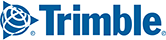The PC*MILER|Rail industry-standard rail network database is updated annually to include the most current data available for each version release, and three additional updates to the base data are provided throughout the year. Each update is downloaded to a separate folder and users can choose which dataset to use at any time. The active data set will always be displayed in the title bar of the application window, for example “24.0_Base”.
To switch between data sets, in the PC*MILER|Rail application window select the Map tab > Change Data Set and choose a set from the menu. Note that for a data set other than the yearly base version to be available, it must have been downloaded using Help > Check for Updates tool in the toolbar.