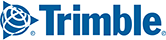To edit the output and route options in a configuration file, click the Output Options tab under Options.

Output Type
Select Standard if you simply want to generate mileage for the origin/destination pairs in your input file. Using this option, if a record is determined to be invalid, the mileage for that record is returned as “0”. “0” mileage will appear if an invalid sighting railroad/location is detected, or if a route cannot be run between an origin and destination pair as it occurs in the file.
In Standard output, diagnostic checks will identify inconsistencies in the input data. An error message placed to the right or under the mileage field will identify the problem.

If All Auto Routes is selected, AutoRouting will be used to calculate mileage for every feasible route between each valid origin/destination pair in the input file.

The AutoRoutes output file shows the number of participating carriers, total mileage and the route (railroad – junction sequence) information. At the top of the sample output file shown above, there are four output routes from SPLC 191600 (Newark NJ) to 883000 (Los Angeles CA), two originating on CSXT and two originating on NS. Route 1 has a total distance of 3181.6 miles and uses the junction 396640 (East St. Louis, IL). The distance from 191600 to 396640 is 1141.8 miles, and the distance from 396640 to 883000 is 2039.8 miles.
In the AutoRoutes output file, an invalid location or other error in a record in the input file produces a “No autoroutes were found” error message for that record without any additional description: 
Standard Output Options
These options are available if Standard is the output type. Select AutoRoute on Error to have PC*MILER|Rail interpolate missing junctions (and railroads) from incomplete input using AutoRouting where necessary to determine a mileage. This is useful if there are records that “skip” from a location on one railroad to a different location on another railroad. (Normally, these sequences generate an error message and ignore any potential mileage because there’s no way of knowing which railroad(s) carried the car between the locations.)
The inferred segments appear in the output file and are used to determine the mileage by railroad and state in reports. This option reduces output errors by using ALK’s routing assumptions to connect otherwise unconnected records. AutoRoute on Error only works with an Origin/Destination pair—multi-stop trips can't Auto Route on Error.
If Round Miles is checked, all mileages will be rounded to the nearest whole number. If it is not checked, tenths of miles are shown.
Route Options
Route Preference
The default value for Route Preference is always Practical.
Practical routings simulate the most likely movements of general merchandise train traffic. Main lines are preferred to branch lines. A Practical route can sometimes be more circuitous than the shortest possible route.
Shortest route calculations find the rail route with the least distance between the stops. For a Standard route, the shortest path within the railroad is determined for each segment. For AutoRoutes, the shortest path across all North American railroads is calculated, irrespective of origin and destination railroad specifications.
Intermodal, Coal/Bulk, or Auto Racks can be used to determine the exceptional routings that these types of trains sometimes require.
Fuel Surcharge routing is essentially a combination of the Shortest and Practical route formulas (because some railroads use Shortest mileage and some use Practical mileage when figuring their fuel surcharges). It provides mileage suitable for calculating fuel surcharges in conformance with the Surface Transportation Board ruling STB Ex Parte No. 661.
NOTE: Fuel Surcharge routing is not available for AutoRoutes.
AutoRouter Terminal Switching
When using AutoRouting, routes with the originating or terminating carrier having a switch move only (common with terminal railroads) may be included or excluded from the list of generated routes, by choosing Include or Exclude.
The Terminal Switching option affects the number of routes that are generated. For example, between Los Angeles, CA and Charleston, SC there are nine AutoRoutes generated when switch-move-only carriers are included, and only four generated when these carriers are excluded.