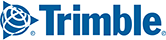PC*MILER|Rail Reports
How to generate reports in PC*MILER|Rail.
Routes between stops are calculated by PC*MILER|Rail using one of six routing formulas. The output for every generated route includes leg and cumulative mil...
Mon, 25 Jun, 2018 at 2:58 PM
To generate reports for a route, the route must be active (click on the title bar of the route window). Select the Routes tab > Reports and choose a repo...
Thu, 13 Dec, 2018 at 9:59 PM
Each report that is generated will be displayed with a toolbar that enables editing the page view and font size. To change the font size in the active ...
Wed, 20 Jun, 2018 at 7:45 PM