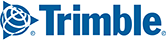Depending on the types of PC*MILER data add-ons you have licensed, you may have access through PC*MILER|Connect to multiple sets of routing data, including: street-level data in North America (PC*MILER|Streets); worldwide highway data (PC*MILER|Worldwide); and data for oil and gas lease roads (PC*MILER|Energy).
You may also have multiple sets of street-level data in North America as it is regularly updated between versions of PC*MILER. That includes the base version data (called Base), as well as more recently released data set updates (called Last or Latest).
The data set currently in use is identified in your C:\ALK Technologies\PCMILERxx\App\user.cfg file in the [Directories] section.

The Base data set for PC*MILER32 is in use
Changing the Data Set
If you wish to switch to a different data set, you need to make the change in the PC*MILER user interface using the Change Data Set option.
1. Launch PC*MILER.
2. Go to Map > Change Data Set and select the desired Data Set.
3. Close PC*MILER.
4. Restart the application/integration that is making calls to PC*MILER via the Connect APIs.
For Worldwide Data
In addition to changing the data set, the correct region must be also be set in one of three ways:
- In the user interface, by going to File tab > Application Settings > General.
- In the PCMSERVE.INI file, under [Defaults], Region.
- Using the APIs.