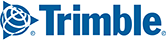Custom Data
It’s always strongly suggested to back up important files frequently to a different location in case the unexpected occurs. The following customized data i...
Thu, 14 Jun, 2018 at 6:46 PM
Your ALK ID, also known as a CoPilot ID, is the valid email address used to register for any of the ALK solutions. With the same credentials, you can access...
Mon, 3 Dec, 2018 at 4:55 PM
NOTE: PC*MILER 30 and forward
Install the software on the workstation, choosing Default Network Settings.
Once that is done, browse to your C:\ALK Tec...
Wed, 5 Jul, 2017 at 1:37 PM
ALK removed all P.O. Box ZIP codes (U.S. and Canada) from our data in 2008 because: Distances using P.O. Box codes are inaccurate - often 10 or more miles...
Thu, 30 Aug, 2018 at 4:10 PM
Launch PC*MILER Go to Tools > Manage (Custom Place Manager) Select the ‘Export’ option Set the File Name and Location of the Expor...
Mon, 19 Mar, 2018 at 3:12 PM
Step 1:
Browse to the ‘\PCMILER30\App’ directory
Default Location: C:\ALK Technologies\PCMILER30\App
Open ‘user.cfg’ with Notepad
Step 2:
A...
Thu, 15 Dec, 2016 at 4:39 PM
If you would like to import a list of stops to create a route in PC*MILER, rather than manually enter each stop, follow these steps: 1. Create a TXT (...
Thu, 29 Mar, 2018 at 8:51 PM